Hide or show your ribbon in Microsoft Word
You can toggle the ribbon in several ways between spreading or breaking.
If the ribbon is broken, spread it out by doing one of the following:
Double-click on any ribbon tabs.
Right-click any of the ribbon tabs, and then select Collapse the ribbon.
If the ribbon is broken, spread it out by doing one of the following:
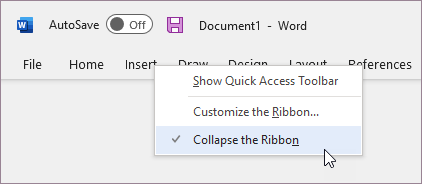
Press CTRL+F1.
If the ribbon is expanded, collapse it in one of the following:
- Double click on any ribbon tabs.
- Right-click on any tab of the ribbon, and then select Collapse the Ribbon.
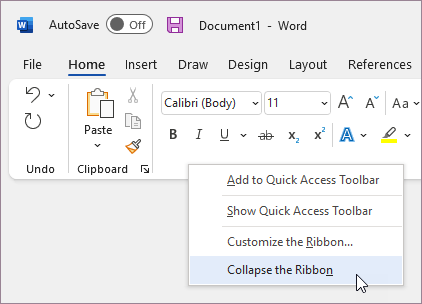
- Right-click on the Ribbon Display option at the bottom right of the Ribbon, and then select Collapse the Ribbon.
- Press CTRL + F1.
مائیکروسافٹ ورڈ میں اپنا ربن چھپائیں یا دکھائیں۔
آپ ربن کو پھیلنے یا ٹوٹنے کے درمیان کئی طریقوں سے ٹوگل کر سکتے ہیں۔
:اگر ربن ٹوٹ گیا ہے، تو اسے درج ذیل میں سے ایک کرکے پھیلا دیں
کسی بھی ربن ٹیبز پر ڈبل کلک کریں۔
ربن کے کسی بھی ٹیب پر دائیں کلک کریں، اور پھر ربن کو ختم کریں کو منتخب کریں۔
اگر ربن ٹوٹ گیا ہے، تو اسے درج ذیل میں سے ایک کرکے پھیلا دیں
CTRL+F1 دبائیں۔
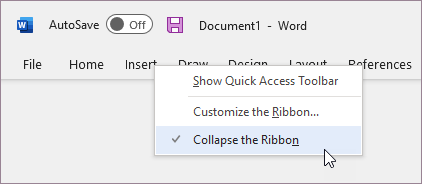
گر ربن کو پھیلایا گیا ہے، تو اسے درج ذیل میں سے کسی ایک میں سمیٹیں
:کسی بھی ربن ٹیبز پر ڈبل کلک کریں۔
ربن کے کسی بھی ٹیب پر دائیں کلک کریں، اور پھر ربن کو ختم کریں کو منتخب کریں۔
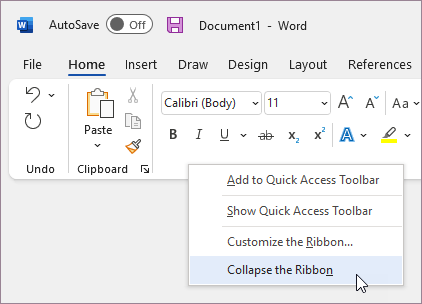
ربن کے نیچے دائیں جانب ربن ڈسپلے آپشن پر دائیں کلک کریں، اور پھر ربن کو ختم کریں کو منتخب کریں۔
CTRL+F1 دبائیں۔




0 Comments